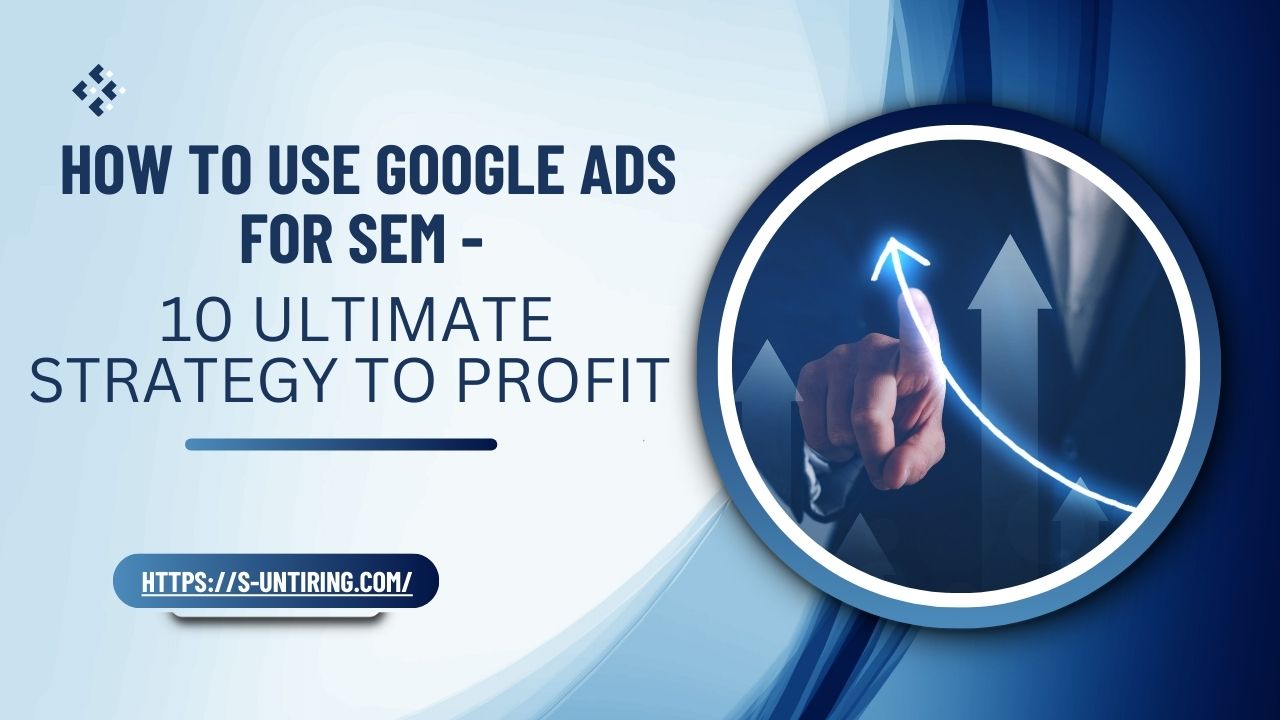How to use Google Ads for SEM: A Step-by-Step Guide
If you’re looking to boost your online presence, using Google Ads is a powerful method for Search Engine Marketing (SEM). By creating targeted ad campaigns, you can attract potential customers as they search for services or products similar to yours. Below are the steps to effectively leverage Google Ads for your SEM efforts.
Getting Started with Google Ads
The first step in your journey is setting up your Google Ads account. Go to the Google Ads website and click on “Start Now.” Follow the prompts to create your business profile. Make sure to have your billing information ready. Once your account is set up, you can begin creating your first campaign.

Choosing the Right Campaign Type
Google Ads offers a variety of campaign types. Here are the main ones:
- Search Campaigns: Text ads that appear in Google search results.
- Display Campaigns: Visual ads shown on websites within the Google Display Network.
- Shopping Campaigns: Ads that feature your products with images and prices.
- Video Campaigns: Ads that run on YouTube and across the web.
For SEM purposes, focusing on Search Campaigns is typically best, as they directly reach users actively searching for solutions.
Keyword Research and Selection
Keywords are the foundation of your Google Ads campaigns. Here’s how to choose them effectively:
- Understand your target audience and what they search for.
- Use Google’s Keyword Planner tool to find relevant keywords.
- Focus on long-tail keywords. They may have lower search volumes but often convert better.
- Analyze competitor keywords to identify gaps and opportunities in your strategy.
After selecting your keywords, organize them into ad groups that reflect different themes or products. This will help streamline your ads and make them more relevant.
Creating Engaging Ads
Your ads need to grab attention and entice clicks. Here are components to focus on:
- Headlines: Use strong, action-oriented language. Incorporate keywords to enhance relevance.
- Ad Descriptions: Clearly state what you offer and include a call to action, such as “Buy Now” or “Learn More.”
- Display URLs: Ensure your URL is clean and relevant to the landing page for better trust.
An effective ad not only captures interest but also encourages clicks, leading to potential conversions.
Setting Your Budget and Bids
How much you want to spend will greatly influence how successful your campaigns are. Here’s a breakdown:
- Daily Budget: This is the amount you’re willing to spend each day.
- CPC Bidding: You can choose manual or automatic bidding, which determines how much you’re willing to pay per click.
- Target CPA: Set an average cost per acquisition that you’re willing to pay for each conversion.
Monitoring and Analyzing Performance
Once your ads are live, it’s crucial to monitor their performance. Google Ads provides various metrics, including:
| Metric | Description |
|---|---|
| CTR (Click-Through Rate) | Percentage of ad impressions that resulted in a click. |
| CPC (Cost Per Click) | How much you pay on average for each click on your ad. |
| Conversions | Number of completed actions that are valuable to your business. |
| Impressions | How many times your ad was displayed to users. |
Use these metrics to analyze the effectiveness of your campaigns. If certain ads underperform, consider tweaking your keywords, ad copy, or bidding strategy.
Continuous Optimization
How to use Google Ads for SEM? SEM is not a one-time effort but an ongoing process. Continuously analyze your data and make adjustments. Test different ad copies, keywords, and targeting options to see what yields the best results.
By following these steps, you can effectively navigate Google Ads for SEM purposes, enhancing your strategy and driving meaningful traffic to your website.
Understanding Keywords: The Foundation of Successful Google Ads
In the world of digital marketing, mastering keywords is essential for building successful Google Ads campaigns. Keywords are the specific terms and phrases that potential customers type into search engines when looking for products or services. When used effectively, these keywords can increase your ad visibility, drive traffic, and ultimately boost conversions. To help you understand the significance of keywords in Google Ads, let’s explore how to effectively select and use them in your campaigns.
Understanding Keyword Types
Keywords can be categorized into several types based on user intent:
- Broad Match: This type includes variations and related searches. It allows your ad to show for a wide range of queries.
- Phrase Match: Your ad appears when the search query includes the exact phrase you specify, maintaining the context of the term.
- Exact Match: This targets the precise term you choose. Your ad only shows for searches that exactly match your keyword.
- Negative Keywords: These help refine your ads by excluding certain terms to avoid irrelevant traffic and wasted clicks.
Keyword Research Tools
Finding the right keywords requires thorough research. Various tools can help you identify which keywords to target:
- Google Keyword Planner: This free tool allows you to discover new keywords and see their search volume.
- SEMrush: A powerful research tool that offers insights on competitors’ keywords.
- Ahrefs: Great for analyzing keyword difficulty and search volume to find suitable keywords for your business.
- Ubersuggest: A user-friendly tool that offers keyword suggestions and search insights.
Implementing Keywords in Your Campaigns
Once you’ve chosen your keywords, it’s time to implement them in your Google Ads campaigns:
- Ad Copy: Include your main keyword in the ad headline and description. This practice makes your ad more relevant to the searcher.
- Landing Pages: Ensure your landing page content is aligned with the keywords in your ad. This boosts your Quality Score and increases ad relevance.
- Ad Groups: Organize your ad groups around related keywords to maintain a tight focus and maximize performance.
Monitoring and Adapting Your Strategy
Keyword performance can vary, so continual monitoring is essential:
- Analyze Performance Data: Regularly review which keywords are driving clicks and conversions. Use this data to refine your strategy.
- Adjust Bids Where Necessary: If certain keywords are performing exceptionally well, consider increasing your budget for those keywords.
- Update Negative Keywords: Keep refining your negative keyword list to exclude terms that do not convert or lead to irrelevant traffic.
A/B Testing for Keywords
Running A/B tests can help you determine the effectiveness of your keywords:
- Test Variations: Create different ad copies using various keywords to see which resonate better with your audience.
- Monitor Click-Through Rates (CTR): Track how changes in keywords impact your ad performance over time.
- Adjust Based on Results: Use the insights gathered from A/B testing to focus on the most effective keywords.
Keyword Trends and Seasonal Changes
Stay aware of seasonal keyword trends by:
| Month | Keyword Focus |
|---|---|
| January | New Year Resolutions |
| March | Spring Cleaning |
| November | Black Friday Deals |
By focusing on these trends, you can tailor your keywords to match what consumers are actively searching for during different times of the year.
How to use Google Ads for SEM? Understanding and utilizing keywords effectively is vital for the success of your Google Ads campaigns. By exploring different keyword types, conducting thorough research, implementing keywords smartly, and making necessary adjustments, you’ll be well on your way to achieving your marketing goals. This foundational aspect of SEM will help you reach your target audience more efficiently, driving more clicks and conversions to your website.
Budgeting for Google Ads: Maximizing Your SEM Investment
When diving into online marketing, mastering the art of budgeting for Google Ads is crucial. By allocating your resources wisely, you’ll maximize your SEM investment, ensuring every dollar spent translates into tangible results.
Before setting a budget, it is important to understand various factors that influence your Google Ads spending. Knowing your audience, setting clear goals, and researching keywords can significantly impact how you allocate resources. Here are key considerations to make your budget work for you:
Understand Your Objectives
How to use Google Ads for SEM? Establish what you want to achieve with your Google Ads campaigns. This could range from increasing website traffic, generating leads, boosting sales, or elevating brand awareness. Your goals should align with your overall marketing strategy.
- Specific Goals: Identify specific targets, such as a percentage increase in traffic or a certain number of leads.
- Time Frame: Determine the time frame you want to achieve these goals.
- Measurement: Decide how you will measure success, using tools such as Google Analytics.
Conduct Keyword Research
Your budget will be influenced heavily by the keywords you choose. Use tools like Google Keyword Planner to find keywords relevant to your business. Look for:
- Search Volume: Evaluate how many people are searching for your keywords each month.
- Cost-Per-Click (CPC): Check how much you’ll need to pay per click for these keywords.
- Competition: Assess how competitive these keywords are, which will affect your bidding strategy.
Set a Daily Budget
After conducting research, you can establish a daily budget for your Google Ads campaigns. This helps control your spending and ensures you’re not overspending in the early stages. You can always adjust your budget later based on performance.
| Campaign Type | Recommended Daily Budget |
|---|---|
| Brand Awareness | $20 – $50 |
| Lead Generation | $50 – $100 |
| Sales Focused | $100 – $500 |
Bid Strategy Selection
Your bidding strategy should align with your goals. There are several options available:
- Manual CPC: You set your maximum cost-per-click for each ad. This gives you control over how much you’re willing to spend.
- Enhanced CPC: Google automatically adjusts your manual bids to optimize conversions.
- Target CPA: You set your target cost per acquisition, and Google adjusts bids to achieve it.
- Maximize Conversions: Google automatically sets bids to gain as many conversions as possible within your budget.
Monitor Campaign Performance
Constantly reviewing your campaign performance is essential to ensure that your budget is being utilized effectively:
- Utilize Google Analytics: Analyze how users interact with your site after clicking on your ads.
- Adjust Keywords: Regularly review your keyword performance and make adjustments as necessary.
- Review Ad Copy: Experiment with different copy and calls to action to see what resonates most with your audience.
Be Flexible
How to use Google Ads for SEM? Your initial budget and strategies may need adjustments as you gather more data about your audience and performance. Stay flexible and be prepared to shift funds towards higher-performing campaigns.
By implementing these strategies, you will be on your way to effectively budgeting for Google Ads and maximizing your SEM investment. Remember that ongoing adjustments based on performance data and insights will lead to greater success over time. The more you refine your strategies, the better your returns will be.
Analyzing Google Ads Performance: Key Metrics to Track
Understanding how to analyze Google Ads performance is crucial for optimizing your advertising efforts. With a variety of metrics available, it can be daunting to know where to focus your attention. Here are the key metrics you should track to measure the effectiveness of your Google Ads campaigns.
Click-Through Rate (CTR)
The click-through rate is the percentage of people who clicked on your ad after seeing it. A higher CTR indicates that your ads are relevant to your audience. It’s calculated as:
CTR = (Total Clicks / Total Impressions) x 100
Tracking CTR helps you understand how well your ads engage potential customers. If your CTR is low, consider examining your ad copy and targeting.
Cost-Per-Click (CPC)
Cost-per-click is the amount you pay for each click on your ad. This metric is vital for understanding your budget efficiency. Lower CPC means you can get more traffic for the same budget.
CPC = Total Cost / Total Clicks
To control your costs effectively, you should constantly analyze your CPC. If your CPC is rising and you’re not seeing adequate conversions, reassess your bidding strategy.
Conversion Rate
The conversion rate shows how many visitors took a desired action, such as making a purchase or signing up for a newsletter. This metric indicates the effectiveness of your ad in driving business results.
Conversion Rate = (Total Conversions / Total Clicks) x 100
How to use Google Ads for SEM? Monitoring this metric helps you identify the success of your landing pages and ad messaging. If your conversion rate is low, consider optimizing your landing page content and layout.

Quality Score
Quality Score is a score (out of 10) assigned by Google based on the relevance of your ad, keywords, and landing page. A higher Quality Score can reduce your CPC and improve your ad position.
Factors that influence Quality Score include:
- Expected CTR
- Ad relevance
- Landing page experience
Improving your Quality Score can lead to better ad performance, so it’s essential to monitor this metric regularly.
Impressions
How to use Google Ads for SEM? Impressions are the total number of times your ad is displayed, regardless of whether it’s clicked. This metric helps you understand the reach of your campaigns.
While impressions are important, they should be viewed in conjunction with CTR and conversion rate to gauge overall effectiveness. High impressions without a high CTR may indicate that your ads are not attracting attention or engaging your target audience.
Return on Ad Spend (ROAS)
Return on ad spend measures the revenue generated for every dollar spent on advertising. It’s an essential metric for understanding the profitability of your campaigns.
ROAS = Revenue / Cost of Ads
A higher ROAS means your ads are yielding a good return. If your ROAS is lower than expected, evaluate your audience targeting, ad copy, and product offerings.
Ad Position
Ad position refers to where your ad appears on the search engine result pages (SERPs). A higher ad position generally leads to more visibility and clicks.
Check your average ad position regularly. If it’s dropping, consider adjusting your bidding strategy or improving your Quality Score to maintain a prominent spot.
| Metric | Definition | Formula |
|---|---|---|
| CTR | Percentage of clicks on ad | (Total Clicks / Total Impressions) x 100 |
| CPC | Cost of each click | Total Cost / Total Clicks |
| Conversion Rate | Percentage of clicks that convert | (Total Conversions / Total Clicks) x 100 |
| Quality Score | Measure of ad quality | Score (1-10) |
| Impressions | Times ad is displayed | N/A |
| ROAS | Revenue generated per ad dollar | Revenue / Cost of Ads |
| Ad Position | Position on SERPs | N/A |
How to use Google Ads for SEM? By monitoring these key metrics, you can gain deeper insights into your Google Ads campaigns. Regular analysis will help you determine what’s working and what needs improvement, allowing you to make informed decisions that drive better results. Adjust your strategies based on the data collected to ensure your ads provide the best possible return on investment. Remember, effective measurement leads to more effective advertising, so be diligent and proactive in your approach.
Advanced Strategies for Optimizing Google Ads Campaigns
Google Ads is a powerful platform for driving traffic and conversions. To fully leverage its potential, you need advanced strategies that go beyond basic setup. Here are key tactics to optimize your Google Ads campaigns for better performance.
Understanding Audience Segmentation
Segmenting your audience allows you to target specific groups with tailored ads. This increases the relevance of your ads, improving click-through rates (CTR) and conversion rates. Here are ways to segment audiences effectively:
- Demographics: Target based on age, gender, location.
- Interests: Use Google’s audience insights to define interests related to your products.
- Past Interactions: Retarget users who have previously engaged with your website.
Utilizing Smart Bidding Strategies
Google Ads offers various bidding strategies that use machine learning to optimize your campaigns. Consider these options:
- Target CPA: This strategy focuses on getting as many conversions as possible at a specific cost per acquisition.
- Target ROAS: Ideal for e-commerce, it helps generate revenue by targeting a desired return on ad spend.
- Maximize Conversions: This focuses on getting the most conversions within your budget.
Enhance Ad Quality and Relevance
Your ad copy and its relevance to search terms play crucial roles in your campaign’s success. Improve your ad quality by:
- Using Keywords Wisely: Include primary keywords in your headlines and descriptions.
- Creating Compelling CTAs: Directly communicate what you want users to do (e.g., “Shop Now”, “Get a Free Quote”).
- A/B Testing: Regularly test ad variations to see which performs best.
Leveraging Remarketing Techniques
Remarketing helps you reconnect with users who have interacted with your site before. Here’s how to utilize this strategy effectively:
- Custom Audiences: Create lists based on specific actions, such as abandoning a cart.
- Dynamic Remarketing: Display ads that show products users have viewed on your site.
- Frequency Caps: Set limits on how often users see your ads to avoid ad fatigue.
Monitoring and Adjusting Campaign Performance
Tracking performance is essential for ongoing optimization. Use these metrics to evaluate your campaigns:
| Metric | What to Monitor |
|---|---|
| CTR | Indicates ad relevance; aim for higher percentages. |
| Conversion Rate | Measures effectiveness in driving actions; target improvement. |
| Cost per Conversion | Understand costs involved; optimize budget allocation. |
| Quality Score | Higher scores lead to lower costs and better ad placements. |
Utilizing Ad Extensions
Implementing ad extensions can enhance your ads by providing users with additional information. Consider these types:
- Sitelink Extensions: Link to specific pages, leading to increased CTR.
- Call Extensions: Allow users to directly call your business from the ad.
- Location Extensions: Show your business address, helping local customers find you.

Continuous Learning and Adapting
The online advertising landscape is always changing. Stay ahead by:
- Keeping Up with Trends: Follow industry blogs and Google updates to learn about new features.
- Utilizing Google Analytics: Track user behavior post-click to inform future campaigns.
- Networking with Peers: Join forums or groups for sharing strategies and insights.
How to use Google Ads for SEM? By applying these advanced strategies, you can enhance your Google Ads campaigns significantly. Embrace audience segmentation, smart bidding, and effective monitoring to achieve better results. Remember, ongoing learning and adaptation are key components to maintaining campaign performance and relevance in a competitive landscape.
Key Takeaway:
Using Google Ads effectively for Search Engine Marketing (SEM) involves a comprehensive approach that encompasses understanding keywords, careful budgeting, performance analysis, and advanced optimization strategies. Here are the key takeaways from the discussed topics.
First, familiarize yourself with Google Ads through a step-by-step guide. This will provide you with a clear roadmap for launching and managing your campaigns. Starting with a solid plan allows you to leverage the various tools and features Google Ads offers efficiently.
Next, understanding keywords is the cornerstone of a successful Google Ads campaign. Keywords define how potential customers find your ads, thus directly impacting your visibility. Conducting thorough keyword research will help you identify the terms your target audience searches for. This ensures that you create relevant ads that resonate with them, which ultimately enhances click-through rates (CTR) and conversions.
How to use Google Ads for SEM? Budgeting is another critical aspect that can either make or break your SEM efforts. Determine your overall budget and allocate funds wisely across various campaigns. It’s essential to establish a daily budget that maximizes your investment while considering factors like competition and ad quality. Tracking your costs and adjusting your budget based on performance will enable you to optimize your financial resources.
Analyzing Google Ads performance is vital for continued success. You should focus on key metrics, such as CTR, conversion rates, and return on ad spend (ROAS). By regularly checking these metrics, you can determine which aspects of your campaign are working and which need improvement. This data-driven approach allows you to make informed decisions that refine your targeting and messaging.
Implementing advanced strategies can significantly enhance the effectiveness of your Google Ads campaigns. Tactics like A/B testing, retargeting, and audience segmentation allow you to fine-tune your ads more precisely. Experimenting with different ad formats and styles will reveal what connects best with your audience, thereby improving your overall campaign performance.
Successful use of Google Ads for SEM requires a balanced mix of keyword understanding, smart budgeting, performance tracking, and strategic optimization. By focusing on these areas, you can create impactful campaigns that drive traffic and conversions, ultimately elevating your online presence.
Conclusion
Successfully leveraging Google Ads for Search Engine Marketing (SEM) is crucial for businesses looking to increase their online presence and drive targeted traffic. By following the step-by-step guide to create effective campaigns, you can harness the power of Google Ads to reach your audience effectively. Understanding keywords plays a pivotal role in this process, as they form the backbone of your ads and ensure they are displayed to the right users at the right time.
Careful budgeting is also essential; setting an appropriate budget allows you to maximize your SEM investment and achieve the best possible results. By allocating your resources wisely, you can boost your campaign’s performance without overspending.
How to use Google Ads for SEM? Moreover, regular analysis of your Google Ads performance is vital for continuous improvement. Key metrics such as click-through rates, conversion rates, and return on ad spend can provide valuable insights into how your campaigns are performing and guide you in making data-driven decisions.
Implementing advanced strategies such as A/B testing and audience targeting can significantly enhance your campaigns. These techniques allow you to refine your approach and ensure that your ads resonate with your target demographic.
By understanding these key components of using Google Ads for SEM, you can develop a robust strategy that drives results. Embrace these practices, stay informed about industry trends, and continually refine your approach to maximize your online visibility and achieve your business goals. Success is just a click away!
FAQ
What is the average CTR for Google SEM
Curious about “What is the average CTR for Google SEM”? Dive into the world of Search Engine Marketing and uncover the benchmarks that define successful ad campaigns. Learn how optimizing your strategies can significantly boost your click-through rates and drive targeted traffic to your website.
What is the average CPM for Google SEM?
The average Cost Per Mille (CPM) for Google Search Engine Marketing usually ranges from $2 to $4, depending on various factors such as industry, competition, and target audience. However, on average, you can expect the CPM to hover around $3.50. This figure can fluctuate based on market conditions and the specific settings of your campaign. Understanding these costs helps advertisers budget effectively and optimize their ad spend to achieve better reach and visibility. By mastering CPM metrics, you can drive successful and cost-efficient SEM campaigns.
How Google Ads charge?
Google Ads uses a pay-per-click (PPC) model, meaning advertisers are charged each time someone clicks on their ad. The cost per click can vary based on factors like keyword competitiveness and ad quality score. Advertisers set a budget, and Google ensures the ads are shown until the budget is exhausted, optimizing for maximum clicks or conversions.
How to calculate Google ad cost?
Google Ads costs are calculated using a pay-per-click (PPC) model. You set a budget and bid on keywords relevant to your ads. The cost is determined by factors like keyword competitiveness, ad quality score, and the maximum bid you set. Google then charges you every time someone clicks on your ad, ensuring your spending stays within the defined budget.
How can I earn from Google Ads?
You can earn by becoming a publisher through Google AdSense. By displaying Google Ads on your website or YouTube channel, you earn money every time visitors click on these ads. The revenue generated depends on factors like traffic volume, ad placements, and click-through rates. It’s a straightforward way to monetize your online content and tap into Google’s vast advertising network.