Evaluating Whether Search Engines Are Safe for Daily Use
Is Search Engine Safe? Search engines are an essential part of our daily online activities. Yet, you may wonder: are they truly safe for daily use? Below are key points to evaluate the safety of search engines in your everyday life.
1. Understanding Privacy Policies
Every search engine has a privacy policy that outlines how your data is collected and used. Familiarizing yourself with these policies can help you make informed choices. Look for the following points:
- Data Collection: Check what information they collect. Most engines track your search history and location.
- Data Sharing: Understand if they share your information with third parties.
- Data Protection: Review how they keep your data safe. Encryption methods are a good sign.

2. Security Features to Look For
Many search engines provide security features that help protect your data. Some important features include:
- HTTPS Encryption: This ensures that your connection to the website is secure.
- Safe Search Options: Some engines offer safe search modes that filter explicit content.
- Two-Factor Authentication: This increases security by requiring a second form of identification.
3. Using Private Browsing
Is Search Engine Safe? Private browsing is a tool available in most modern web browsers. It has some safety benefits:
- No Search History: Your searches are not saved in your browser history.
- No Cookies: Websites cannot store cookies that track your activity.
- Anonymity: This mode does not reveal your identity to the website owners.
4. Recognizing Red Flags
Not all search engines prioritize safety. Watch for these red flags:
- Excessive Ads: Engines that overwhelm you with ads may compromise your data.
- No Clear Privacy Policy: If you can’t find a privacy policy, it is a big warning sign.
- Questionable Search Results: Be cautious of engines that lead to suspicious websites.
5. Alternative Search Engines
If you have concerns about privacy, consider using alternative search engines that prioritize user safety:
- DuckDuckGo: This engine does not track your searches and puts privacy first.
- StartPage: Offers Google search results without tracking.
- Qwant: This European engine keeps your data private and allows you to search anonymously.
6. Keeping Software Updated
Ensure that your browser and any security software are up to date. Regular updates can patch vulnerabilities and improve safety. Here are two essential steps:
- Browser Updates: Keep your web browser updated for the latest security features.
- Antivirus Software: Install reliable antivirus software that scans for threats.
7. The Role of User Behavior
Your behavior while using search engines plays a crucial role in your safety. Adopt the following habits:
- Be Cautious with Clicks: Before clicking a link, ensure it’s from a trustworthy source.
- Avoid Sharing Personal Information: Never provide sensitive information without verifying the site’s credibility.
- Monitor Your Accounts: Regularly check your accounts for unauthorized activity.
8. Safe for daily use
While search engines are generally safe for daily use, it is vital to evaluate each engine’s safety practices. By understanding privacy policies, using the right security features, and adopting safe browsing habits, you can enhance your online safety.
Is Search Engine Safe? Ultimately, weighing the pros and cons of various search options will empower you to enjoy a secure online experience while reaping the benefits of search engines.
Identifying Privacy Risks Associated with Search Engines
As you search the Internet, it’s important to understand the privacy risks tied to using search engines. This knowledge helps you to protect yourself and your information effectively. Here are some key risks to be aware of:
1. Data Tracking
Search engines monitor and save your search behavior. They gather data about what you search for, how long you linger over results, and which links you click. This information helps them refine their services but also poses privacy risks. You might find:
- Your searches can be linked to your account.
- Advertisers use your search habits to target you with specific ads.
2. Personal Information Harvesting
When you use search engines, they can collect personal information from your account. This includes details like:
- Your name
- Email address
- Location data
Keep in mind that while you might think you’re anonymous, your information can still be linked back to you.
3. Cookies and Tracking Technologies
Is Search Engine Safe? Cookies are small files saved on your device to help track your activities online. Search engines use cookies to:
- Determine your preferences
- Monitor your activity
- Personalize your search results
However, cookies also record your data, leading to potential misuse.
4. Data Breaches
No system is completely secure, including search engines. There’s always a risk of data breaches where your information might be exposed. If this happens, unauthorized parties could gain access to:
- Your search history
- Private emails or documents linked to your account
- Financial information if linked to payment methods
5. Government Surveillance
In some countries, government agencies can have extensive access to search engine data. This means that your online activity could be monitored without your knowledge. Concerns include:
- Infringing on personal privacy
- Chilling free speech if users fear being watched
6. Phishing Attacks
While searching, you may come across links that appear trustworthy. However, some may lead to phishing attacks designed to steal your personal information. Be cautious of:
- Links that look odd or unverified
- Requests for personal information that seem suspicious
Always verify the legitimacy of a source before providing any details.
7. Inadvertent Sharing of Data
Many users don’t realize that simply clicking on a link can unintentionally share your information. Websites can track your visit and see which search engine led you there. This includes:
- Search queries being sent to those sites
- Your location and device details
8. Lack of Control Over Your Information
Is Search Engine Safe? Once your data is collected by a search engine, it can be challenging to delete or manage it. You may find:
- Difficulty in accessing your data
- Limited options for removing old search history
Understanding this lack of control is vital for maintaining your privacy online.
9. Third-Party Sharing
Many search engines work with third-party companies to enhance services or for ad targeting. This means:
- Your data could be shared with outside vendors.
- Understanding their privacy policies is necessary, as it may vary widely.
10. Inconsistent Security Measures
Security protocols can differ among search engines. Some may offer advanced protections while others do not. Factors to consider include:
- Encryption of data transfer
- Two-factor authentication options
Choosing a search engine that prioritizes your security can aid in your privacy protection.
While utilizing search engines effectively, you must be aware of these risks. By being informed, you can make better choices about what information you share and how you can protect your online privacy. Consider using privacy-focused search engines or tools that prioritize data protection to enhance your overall safety while browsing the web.
Best Practices for Safe Online Searching
1. Use a Reliable Search Engine
Is Search Engine Safe? Choosing a reputable search engine is crucial. Engines like Google, Bing, or DuckDuckGo have strong security protocols in place. They help filter out harmful content and offer safer browsing experiences.
2. Check the Site’s Security
Searching online can be a valuable resource, but it comes with risks. Being informed and adopting smart practices can make your online experience safer. Here are some best practices for navigating the internet safely while searching.
Before clicking on a search result, look for signs of site security:
- Secure connection: Look for “https://” at the start of the URL.
- Site Reputation: Use tools like Norton Safe Web or McAfee SiteAdvisor to check the site’s reputation.
3. Beware of Phishing Scams
Phishing scams prey on unsuspecting users. Always be cautious of:
- Suspicious emails with links that don’t look legitimate.
- Pop-ups asking for personal information.
If in doubt, avoid clicking the link. Instead, type the website’s address directly into your browser.
4. Use Keywords Wisely
Be specific with your search terms. Using specific keywords can narrow down results, making it less likely for you to land on harmful sites. For example:
- Instead of searching for “cheap hotels,” consider “affordable hotels in Paris with free Wi-Fi.”
5. Update Your Browser Regularly
Is Search Engine Safe? Keeps your online experience secure by regularly updating your browser. This ensures you have the latest security features and patches. Use these tips:
- Enable automatic updates whenever possible.|
- Check for updates manually at least once a month.
6. Use Incognito Mode

7. Employ Ad Blockers and Anti-Virus Software
Install ad blockers to minimize the risk of encountering malicious ads. Additionally, having a reliable antivirus program can protect you from malware while searching. Prioritize these tools for maximum security:
- Ad Blockers: Tools like uBlock Origin or AdBlock Plus.
- Antivirus Software: Popular options include Norton, McAfee, and Bitdefender.
8. Understand and Manage Cookies
Is Search Engine Safe? When searching for sensitive information, consider using incognito or private browsing mode. This setting prevents your browser from storing history, cookies, and cache. However, remember that incognito mode doesn’t make you invisible online; it just keeps your browsing activity hidden from other users on the same device.
Cookies store useful information about your site visits, but they can also compromise your privacy. Manage your cookie settings by:
- Regularly clearing your browser cookies.
- Limiting third-party cookies if possible.
9. Educate Yourself on Digital Literacy
Understanding digital literacy empowers you to make informed decisions when searching online. Familiarize yourself with:
- How to spot fake news.
- Recognizing reliable sources versus unreliable ones.
10. Trust Your Instincts
If something seems off, trust your gut feeling. Whether it’s a strange website design or unclear information, it’s better to be safe than sorry. Always take the time to confirm the legitimacy of a site before sharing any personal details.
11. Utilize VPN for Added Security
A Virtual Private Network (VPN) helps protect your data while you browse. It encrypts your internet connection, making it harder for hackers to intercept your information, especially when using public Wi-Fi networks.
12. Review Browsing History Regularly
Take a moment to review your browsing history. This habit helps you understand which sites you’ve visited and ensures you can identify and remove any unwanted entries from your saved data.
By following these best practices, you can significantly enhance your online searching experience. Stay safe, informed, and vigilant as you explore the vast world of information available on the internet.
The Role of Encryption in Search Engine Safety
Is Search Engine Safe? In our digital age, the safety of your information when using search engines is a vital concern. Understanding how encryption plays a crucial role in search engine safety can empower you to protect your personal data and enjoy a secure online experience. Here are several key points to consider:
1. What is Encryption?
Encryption is the process of converting data into a coded format. This means that even if someone intercepts your data, they can’t read it without the correct key. This technology helps keep your information safe from prying eyes.
2. Importance of Encryption in Search Engines
Search engines handle vast amounts of personal information, from search queries to browsing behavior. Here’s why encryption is necessary:
- Protects Personal Data: Encryption safeguards users’ search data, making it difficult for third parties to steal or misuse sensitive information.
- Enhances Privacy: When your data travels securely from your device to the search engine, your privacy is better protected from hackers and identity thieves.
- Builds User Trust: When search engines employ encryption, it fosters confidence among users. Knowing their data is protected encourages more people to use those platforms.
3. How Encryption Works in Search Engines
Search engines often use different types of encryption methods to secure user data. Here’s how they function:
- Data at Rest: This refers to encryption used on stored data. When you make a search, your query and other related data are saved on the server securely.
- Data in Transit: This type encrypts information while it is being transferred between your device and the search engine. Protocols like HTTPS help ensure this data is shielded from interception.
4. Impact of End-to-End Encryption
End-to-end encryption (E2EE) is becoming increasingly popular in various online services, including search engines:
- Complete Control: E2EE ensures that only the sender and recipient can read the messages, giving users complete control over their data.
- Reduces Surveillance: With E2EE, even search engines cannot access your info, reducing data collection for advertising and analytics.
5. Encryption Standards and Protocols
Search engines utilize multiple encryption standards and protocols to ensure data safety. Some of the most common include:
| Protocol | Features |
|---|---|
| HTTPS | Secure version of HTTP, encrypts data in transit |
| TLS (Transport Layer Security) | Protocol ensuring privacy between applications and users |
| SSL (Secure Socket Layer) | Encrypts data exchange to enhance online security |
6. Challenges of Adoption
Is Search Engine Safe? While encryption offers many benefits, challenges remain:
- Performance: Encrypting and decrypting data can slow down search speeds, affecting user experience.
- Implementation: Not all search engines have adopted robust encryption practices, leaving gaps in data security.
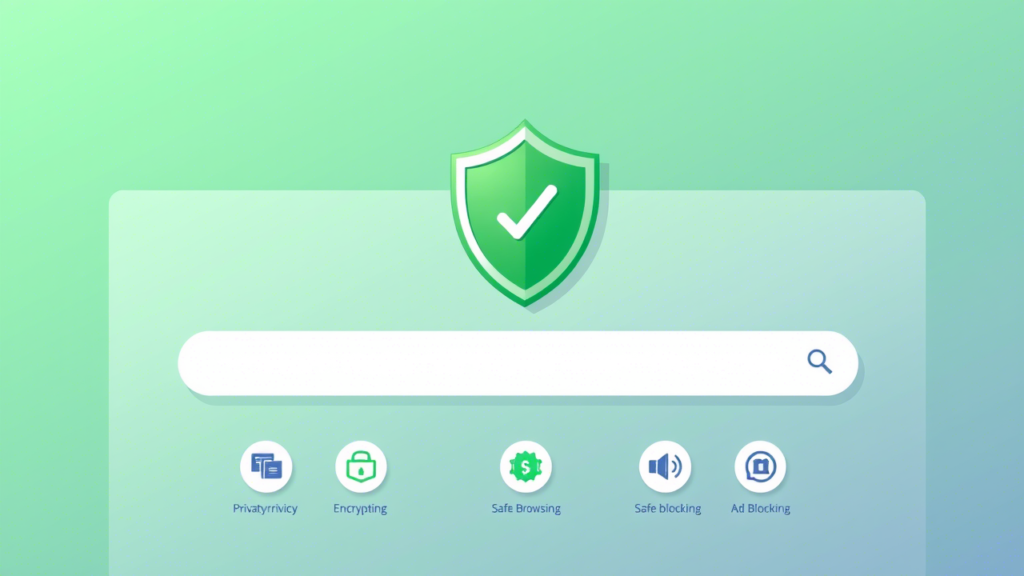
7. Future of Encryption in Search Engines
The future looks promising for encryption in search engines as data privacy becomes a top priority worldwide. Innovations in technology will likely improve security measures, leading to:
- Better Compliance: With new regulations, search engines will need to comply with stringent data protection standards.
- Increased User Awareness: Users will likely become more knowledgeable about their data rights and seek search engines that prioritize privacy.
Ultimately, understanding the role of encryption in search engine safety is crucial for protecting your online presence. By utilizing these secure practices, both search engines and users can foster a safer digital environment.
Understanding Search Engine Algorithms and User Security
Search engines play a critical role in how we access information. They serve as the gateway to the internet, directing users to websites that best match their queries.
But how do they work, and are they safe for users? Below, we break down some integral aspects of search engine algorithms and user security, helping you understand what happens behind the scenes.
Understanding Search Engine Algorithms
Search engine algorithms are complex systems designed to retrieve data from its search index in response to a search query. They evaluate various factors to determine the relevance and ranking of web pages. Here are some key components of search engine algorithms:
- Keyword Relevance: The algorithms check how well the content of a page matches the user’s query. Including relevant keywords in your content is crucial.
- Content Quality: Well-researched, informative, and engaging content is prioritized. This encourages users to stay longer on the page.
- User Engagement: Metrics like bounce rates and time spent on a page inform search engines about a page’s usefulness. Higher engagement indicates better content.
- Backlinks: The number of quality links pointing to a site affects its authority. Backlinks from reputable sites boost trustworthiness.
- Mobile Optimization: As more users search on mobile devices, mobile-friendly pages are increasingly favored in rankings.
How Search Engines Ensure User Security
While algorithms focus on delivering relevant search results, user security is also essential. Here are ways search engines prioritize safety:
- Safe Browsing Technologies: Search engines utilize technologies that warn users about potentially harmful sites, reducing the risks of malware and phishing attacks.
- Secure Sockets Layer (SSL): Websites using HTTPS are prioritized since SSL encrypts data exchanges, protecting user information.
- Privacy Policies: Trusted search engines have clear privacy policies, informing users how their data is collected and used.
- Spam Detection: Algorithms are designed to identify and reduce spammy sites, thereby improving user experience.
- Reporting Mechanisms: Users can report unsafe content, helping search engines take prompt action against malicious sites.
The Balance Between Ranking and Security
Is Search Engine Safe? When it comes to SEO, there’s often a balance to maintain between optimizing for search engines and ensuring user safety. Here are a few points to consider:
- Transparency: Websites showcasing clear and honest information about their data usage tend to rank higher as trust is vital in user engagement.
- Content Authenticity: Genuine and fact-checked content discourages harmful misinformation, contributing to safer browsing environments.
- Community Guidelines: Upholding community guidelines that prioritize user safety over mere traffic metrics encourages a healthier online ecosystem.
Future Trends in Search Engine Security
As technology advances, search engines continue to evolve in the realm of safety. Here are some trends worth noting:
| Trend | Description |
|---|---|
| AI Integration | Advanced algorithms powered by AI will be instrumental in detecting malicious content faster and more accurately. |
| User-Centric Approaches | Personalized searches and tailored content based on user behavior can enhance the safety and relevancy of search results. |
| Enhanced Encryption | Search engines may adopt more robust encryption methods to safeguard user data and provide a secure browsing experience. |
Understanding search engine algorithms and user security can empower users to navigate the web confidently. By recognizing the measures taken to prioritize safety and the factors influencing algorithm performance, you can better protect yourself while making informed online decisions.
Key Takeaway:
When considering whether search engines are safe for daily use, it’s essential to conduct a thorough evaluation of their privacy practices and the potential risks they entail. Many users often overlook the fact that search engines collect vast amounts of data, which can lead to privacy infringements if not properly managed. Recognizing these privacy risks is the first step toward safe online searching.
Understanding how your data is used by search engines is crucial. Many popular search engines track your search history, IP address, and sometimes even your location. This collected data can be vulnerable to breaches or misuse, leading to situations where your personal information becomes compromised. Therefore, it’s important to be aware of the level of privacy that your chosen search engine offers.
To enhance your safety while searching online, adopting best practices is vital. One simple yet effective strategy is to use incognito or private browsing modes, which can limit the amount of information saved about your searches. Additionally, using privacy-focused search engines that do not track your activities can provide a layer of protection. Always remember to keep your device’s software and security protocols updated to fend off potential threats.
Encryption plays a critical role in preserving search engine safety. A search engine that employs encryption ensures that the data transmitted between your device and their servers remains secure from prying eyes. By choosing search engines that utilize HTTPS, you can significantly decrease the risk of exposing your private information.
Understanding how search engine algorithms affect user security can empower you. Algorithms are designed not only to optimize search results but also to safeguard user data. Knowledge of these elements can help you become a more informed user.
While search engines are integral tools for daily information gathering, being vigilant about their safety features, privacy risks, and best practices is crucial. By adopting these strategies, you can ensure a more secure and trustworthy online experience.
Conclusion
When navigating the vast landscape of the internet, ensuring your safety while using search engines is vital. Evaluating whether search engines are safe for daily use involves understanding the potential risks associated with privacy and data security. You may encounter various privacy concerns, like data tracking and personalized ads, which can compromise your information. By identifying these risks, you can take proactive steps to safeguard your online presence.
Is Search Engine Safe? Implementing best practices, such as using private browsing modes, relying on reputable search engines, and regularly clearing your cache, can enhance your security. Remember that being mindful of the information you share online is equally important.
Moreover, encryption plays a significant role in protecting your data while searching. Utilizing search engines that prioritize encryption ensures that your queries remain confidential, offering an extra layer of security.
Understanding search engine algorithms gives you insights into how your information is processed and stored. By grasping these concepts, you empower yourself to make informed decisions about which search engine to use and how. Keeping these factors in mind can create a safer online searching experience.
With vigilance and knowledge, you can enjoy the vast resources of the internet while minimizing risks. Prioritize your digital safety and implement the strategies discussed to maintain better control over your online presence. Ultimately, making informed choices contributes to a more secure and satisfying experience as you explore the web.
FAQ
Is Google Search engine safe?
Yes, Google Search Engine is safe. It uses advanced algorithms and security measures to protect users from malicious sites, ensuring a secure and reliable search experience for everyone.
What are 2 disadvantages of using search engines?
They can overwhelm users with irrelevant results, and privacy concerns arise as search engines track and store personal data, potentially compromising user security.”
Is there a safer search engine than Google?
Yes, there are safer search engines than Google, like DuckDuckGo or Startpage, which prioritize user privacy and avoid tracking your online activity. Explore these secure alternatives for a worry-free browsing experience!
How to use search engine safely?
Protect your data by using private browsing modes, avoiding suspicious links, and enabling two-factor authentication for a secure and worry-free online experience.”
Which search engine is more safe?
Privacy-focused options like DuckDuckGo or Brave prioritize user security, blocking trackers and ads, while Google offers robust protection with advanced features—choose based on your privacy needs!”

